Enjoy Knock In (VIP Messenger), your new communication assistant! Using it, you will:
- Manage in a simple and efficient way your incoming message flows for the different communication applications you are using.
- Access your phone address book contents in a more friendly way
- Communicate with groups as easily as you do with individual contacts
- Easily access your favorite communication applications from a single place
Filtering and prioritizing all your inbound messages
We get blasted with so many messages, flowing from various communication applications (SMS, e-mail, instant messaging, social networks….) We get notified for each individual message arrival on our smartphone. This is an oppressive process, with having to read each of the notifications, at the time they arrive, fearing of missing out something important.
Knock In allows you to select from your address book the few contacts that are truly important to you (“VIP”): your partner, your kids, your boss, the nanny… For all messages from these VIP only, whatever the communication application they used to reach you, Knock In will explicitly notify you in real time.
For messages from all other contacts, you will get silent, non-disturbing notifications that you will be able to consult in the notification bar, at convenient time and context for you. No more unwanted disturbance or distraction.
You can change you VIP list whenever you want or need.
For messages from senders not recorded in your address book, Knock In will also notify you in real time.
Last but not least, Knock In allows you to select contacts you do not want to get any notification of inbound messages. For these contacts, no notification will be available in the Android “ notification bar”, but only in the Knock In notification history. Of course, the related messages will not be deleted and will be accessible from the same notification history UI.
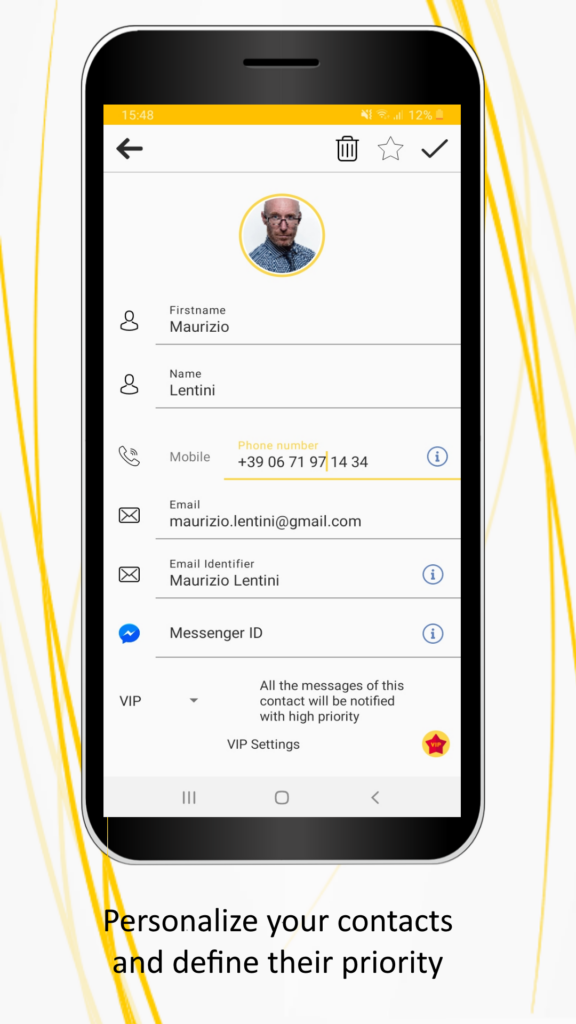

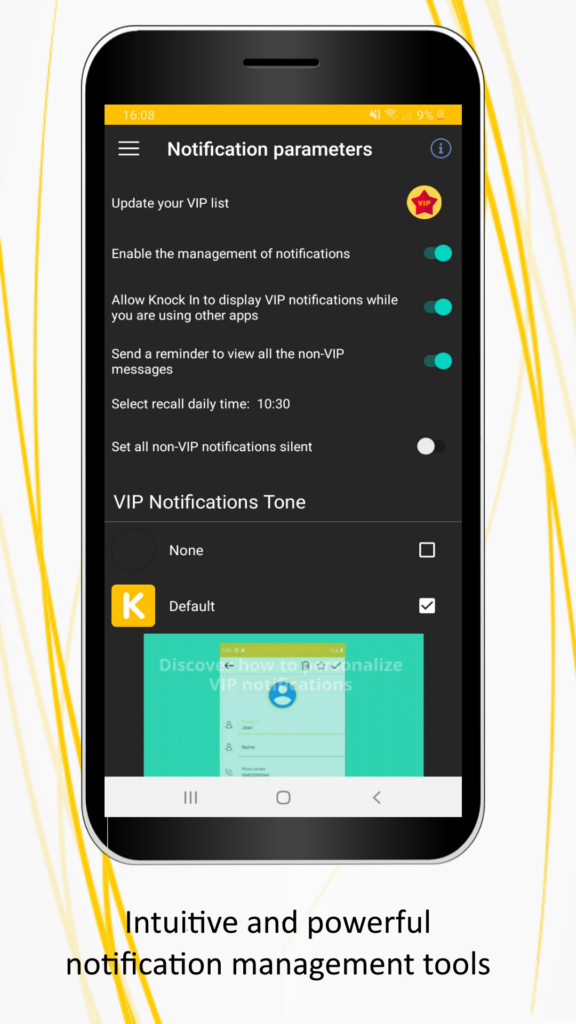
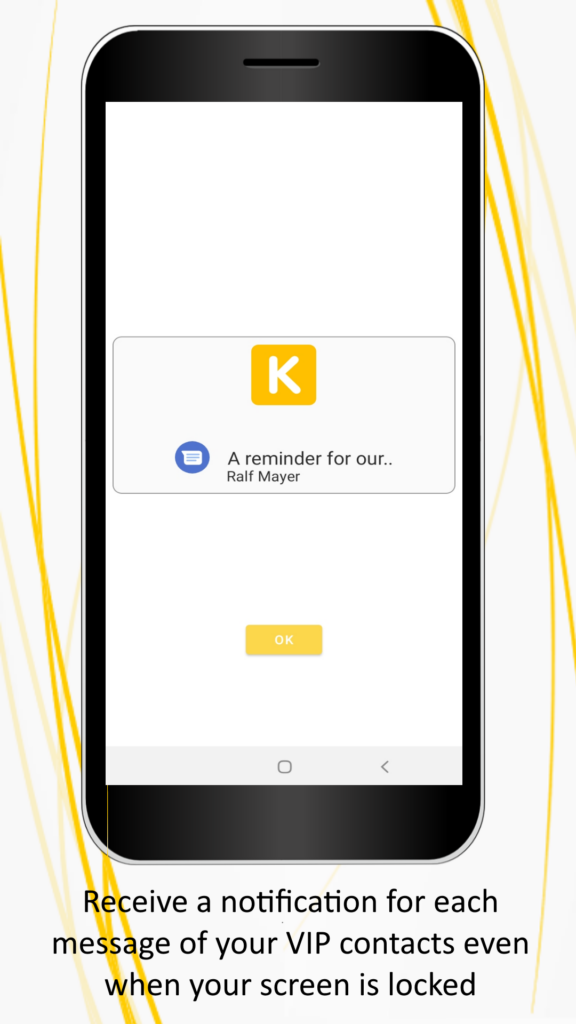
This notifications processing applies to messages related to SMS/MMS, Gmail client, Outlook email client, Whatsapp, Messenger, Signal and Telegram. More applications will be handled in subsequent Knock In versions.
A friendly and efficient access to your address book
The Knock In assistant offers a new presentation for the contents of your phone address book:
- A choice of grid or list mode display of your contacts list for quick and easy navigation through the address book. The grid size can be adjusted to fit with your smartphone screen size.
- Both VIP and “no notification” contacts are visually identified. VIP contacts can seat on top of the list.
- For each individual contact, a simple short tap shows the communication channels you can use to reach this contact, and allows you to initiate a communication session directly from the Knock In “contacts view” UI.
- From the same UI, all contacts management functions (add, remove, edit) can be performed.
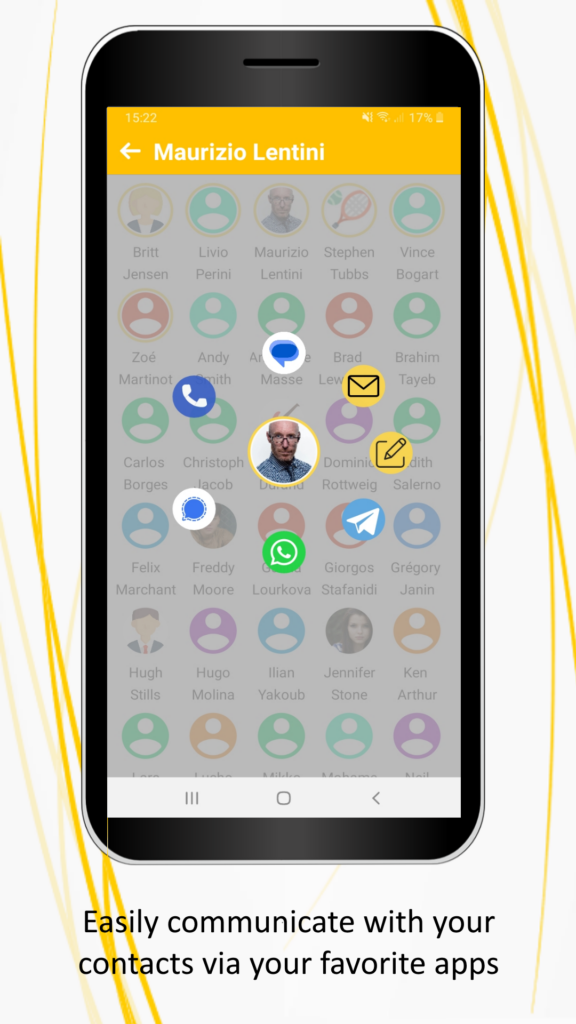
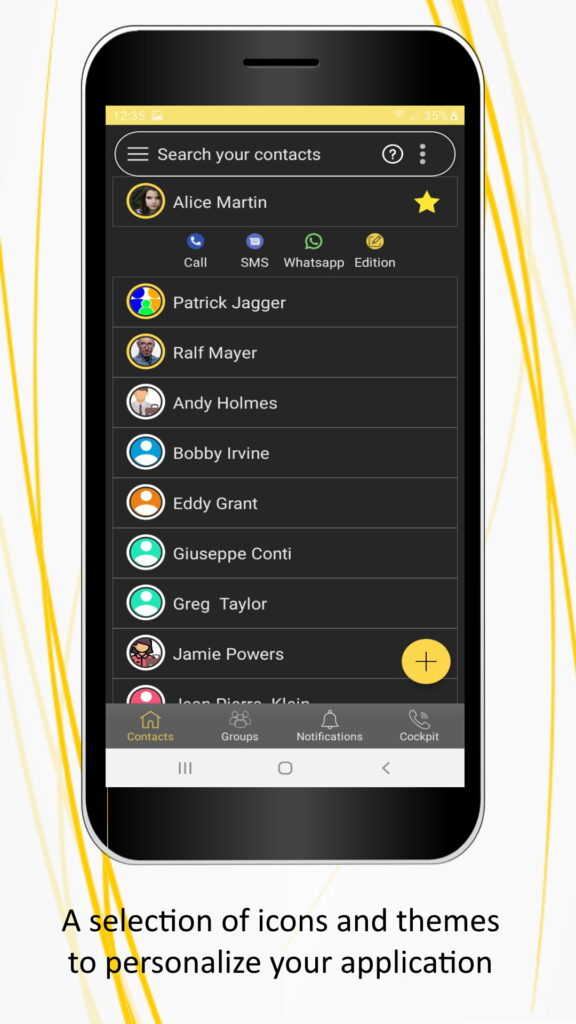
Group communication
The Knock In assistant makes communication with groups as easy as with single contacts, whether you reach the group members through the same communication application or through different applications.
You can create groups or simply select several contacts for a one shot communication, depending on your need and context.
In both cases, a message can be sent to group members either through a single communication application (e.g. SMS) or through multiple communication channels, (e.g. Whatsapp and e-mail) depending on how each member of the group can be reached.
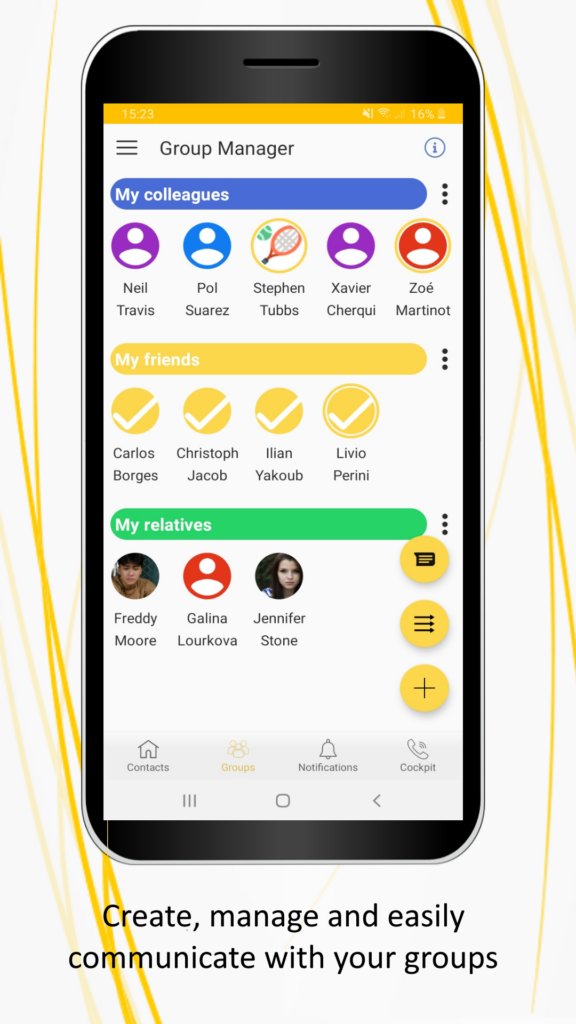
Inbound messages history
With the Knock In assistant, you can visualize in a single place the complete history of received messages, merging messages from all the communication applications into a common log.
You can sort the messages in the history log based on specific criteria: timestamp, notification priority level or contact name
You can also reply to any of the logged messages directly from this history UI.
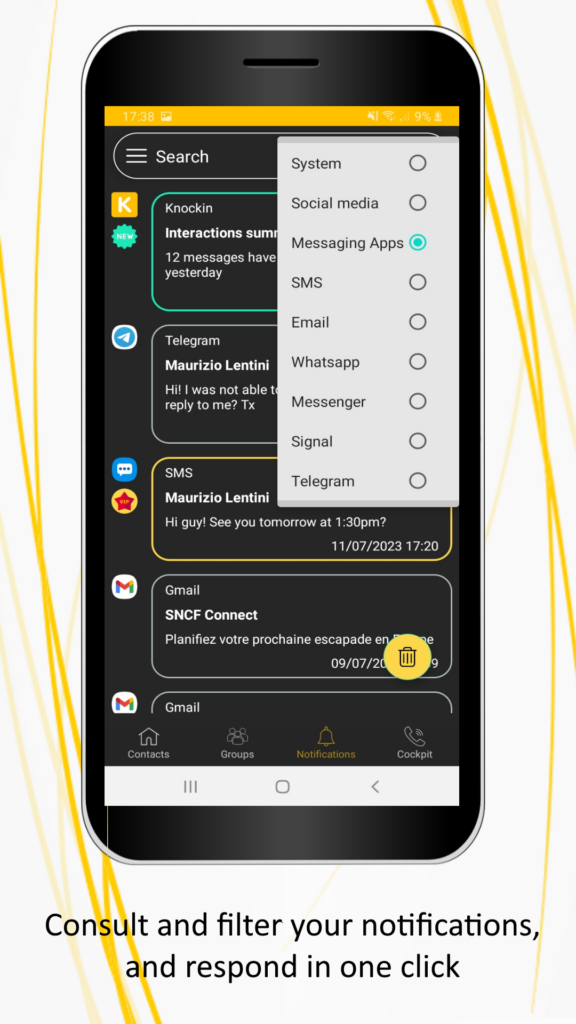
Teleworking mode
When teleworking, it is critical that you stay focused on your professionnal tasks. Messaging apps are the main sources of digital distraction : you can’t shutdown these channels since you are using them to communicate with your co-workers.
Knock In is equipped with a dashboard that allows users to easily create a teleworking environment in a couple of clicks, and thus allow them to optimize their productivity during their workday.

Performance and statistics
Knock In features a performance dashboard that tells users how good they do using the app to keep focus and avoid distractions.
Based on specific messaging traffic, it provides suggestions for optimizing the app setting.

The cockpit
The Knock In assistant offers you a dedicated area for a quick and simple access all the communication applications that are installed on your smartphone. The primary usage of the cockpit is for communication with contacts that are not present in your phone address book.
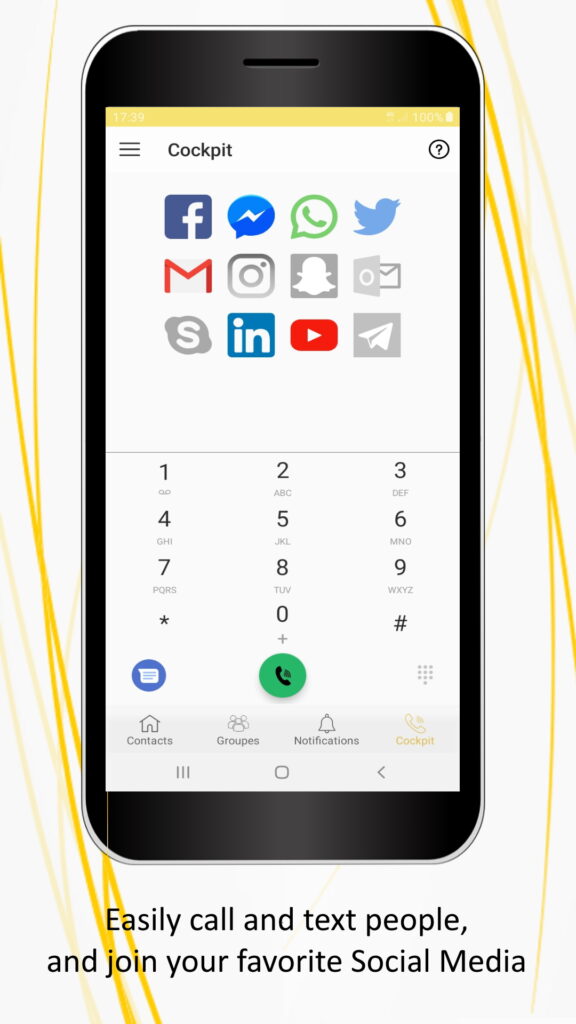
Privacy
The Knock In assistant cares about your privacy. In order to be able to deliver all the above functionalities, the Knock In assistant needs to access certain information residing on your smartphone and also needs to be able to perform some actions. At the application installation time, you are prompted to grant Knock In assistant the following rights:
- Read the contents of the address book
- Send SMS and access to SMS contents
- Access to all notifications
- Display “VIP” notifications
- Have the “VIP” notifications display to overlay other applications
However, during its operation, the Knock In assistant does not set any connection with a remote server and does not transfer nor store any of your private data to external places.
Immediate getting started
The application is operational as soon as it is installed, and the setting parameters are minimal and intuitive.
Specifications
- Localization: Knock In is available in French, English, Spanish, Italian, Portuguese, Russian, Turkish, Vietnamese, Indonesian, Arabic and Simplified Chinese languages
- Supported versions: Android 8.x, 9, 10, 11, 12 and 13
- Supported applications: SMS, WhatsApp, Messenger, Telegram, Signal and Email application through Gmail and Outlook clients

